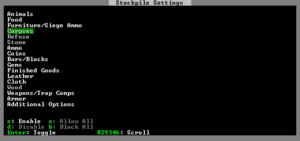Быстрый старт/Stockpiles: различия между версиями
IKlim (обсуждение | вклад) Нет описания правки |
IKlim (обсуждение | вклад) |
||
| Строка 5: | Строка 5: | ||
= Изменение настроек хранилища = | = Изменение настроек хранилища = | ||
[[Файл:Quickstart-custom-stockpile.png|right|thumb| | [[Файл:Quickstart-custom-stockpile.png|right|thumb|Старайтесь хранить {{tt|трупы|corpses}}, {{tt|отходы|refuse}}, {{tt|камни|stone}} и {{tt|древесину|wood}} на отдельно выделенных складах. Не забывайте запрещать их хранение в настройках остальных хозяйственно-бытовых складов.]] | ||
# | После создания хранилища вы в любой момент можете изменить его настройки, какой тип предметов будет разрешено в нём складировать. Для этого: | ||
# | # Нажмите {{K|q}} (Set Building Tasks/Prefs) | ||
# | # Наведите курсор на хранилище, настройки которого вы хотите изменить | ||
# Нажмите {{K|s}}, чтобы попасть в настройки. | |||
= Склад только для семян = | = Склад только для семян = | ||
Версия от 20:09, 20 февраля 2012
Эта страница содержит дополнительные сведения о настройке и оптимизации ваших Шаблон:L. Это совсем необязательно выполнять, поэтому данный раздел вынесен за рамки статьи Быстрый старт.
Когда вы хорошо станете разбираться в игре, возможно вы последуете этим советам, чтобы сделать свои склады Шаблон:L, Шаблон:L и Шаблон:L более эффективными.
Изменение настроек хранилища
После создания хранилища вы в любой момент можете изменить его настройки, какой тип предметов будет разрешено в нём складировать. Для этого:
- Нажмите q (Set Building Tasks/Prefs)
- Наведите курсор на хранилище, настройки которого вы хотите изменить
- Нажмите s, чтобы попасть в настройки.
Склад только для семян
Dig out a nook (2x2 is fine) near your farm plot(s) and create a custom stockpile that only accepts seeds. The easiest way to do this is to create a food stockpile in the nook, then exit the stockpile menu and hit q. Place the cursor on the stockpile, hit s, select Food, hit b for «block all», then move to Food->Seeds and hit p to permit seeds.
You will need to go disable seeds on any stockpiles that accept food in order to force seeds to be moved to the new seed stockpile.
Keeping all your seeds stockpiled near your farm will let your farming dwarves spend more time farming and less time hauling seeds around.
Хранилище в зоне пищеблока
This will give you some help optimizing stockpiles for your dining and food production areas. You should have:
- A stockpile around your still
- A stockpile around your kitchen
- A general food storage stockpile in a food storage room
For the still stockpile, customize the stockpile as follows:
- enable Food and Furniture — select each one and hit e for enable.
- disable other top-level categories
- forbid all subtypes of Food except Plants — You can also select Food, hit b for Block All, then move to Food->Plants and press p for Permit.
- Forbid all subtypes of furniture except Furniture->Type->barrels and Furniture->Type->Large Pots/Food Storage (The latter of which is at the bottom of the list. Keep scrolling down.)
- Make sure «prepared food» is turned off for this storage area — select Food and press u (see lower right where it says u: Prepared Food)
- Now hit Esc to exit the custom settings.
For the kitchen stockpile, use the same commands but:
- Enable Food
- Disable other top-level categories if they aren’t already disabled.
- Disable Prepared food — go to Food and press u.
- Forbid Plants — select Food->Plants and press f for Forbid. (You want your brewers to get first shot at the plants so keep them away from the kitchen and close to the still.)
- Forbid Seeds — as with plants, select Food->Seeds and hit f.
For the main food storage room, enable only Food and forbid Seeds. Leave prepared food and other food types as permitted.
For your custom general use stockpile (the one on the ground floor) use q to change the settings to disable Food and also forbid (under Furniture->Type) barrels and large pots. This will cause these things to get moved to your new stockpiles.
This way your still will have easy access to the plants needed to create alcohol, your kitchen will be near the ingredients used in creating meals, and your food storage room will keep the ready-to-eat food near the dining hall.